Tiger System Preferences 2
Hello everyone! It's been a long time since I have not published any news regarding the development of the new version of Tiger System Preferences, so let me update you all regarding it's progress.
As I said before, this new version of my project its been done in Visual Basic 6 (VB6), which provides more flexibility to add new features and make the project even better than the first version (made using MMB Actionscript). Here is a list of all the features it now has:
Old Features from the previous version:
- Static Mac Skin
- Mouse over and down state effect on all buttons
- Easy to access via the Desktop or Start Menu shortcuts
- Non-square, drag-able User Interface
New Features:
- New Name: Tiger System Preferences 2
- More Background Choices (the user is able to create its own skins and icons) supporting only BMP, JPG, GIF and ICO imagesINI Support to control all the options including images - normal/down, paths and skin locations.
- New choice that allows the user to add up to 6 of his/her own controls to the panel on the new section called Other (New icon already included on the section by request: CPU. I will also provide an icon inside the package for the so much requested Add/Remove Program and provide all the availabe path options (inside the help)
- Improvised usage of the windows search too from the search box.
- New and animated About Screen available from new transparent menu
- New options panel also available from new transparent menu
- New and transparent error windows, Mac style
- New Help Database System using Macromedia RoboHelp X5
- Restore to Default choice
- Lower memory usage
This new project version is currently under construction, and there are no plans yet for its release. So far, there will be only an English version, and I have plans for creating a new page on the official website for Tiger System Preferences 2. The project will also have installer/uninstaller but I have not desided which type to use yet (I might use the embedded VB installer). Please notice that all this wonderful work is being done with the help of my friend DJ Williams aka Dremation, the main coder of the PXP project. Thanks very very much for all the help and ideas.
Well, now here you have the lastest news about the project, but a picture is worth a thousand words, so I have attached a couple images for you to check it out. Enjoy and thanks for all the support!
 New User Interface (Top buttons are under construction)
New User Interface (Top buttons are under construction) New Transparent menu
New Transparent menu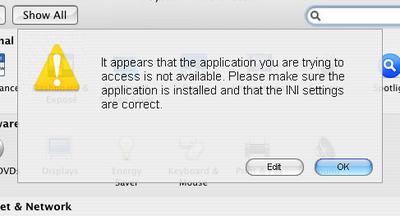 New Error Window, Mac Style
New Error Window, Mac Style


0 Comments:
Post a Comment
<< Home